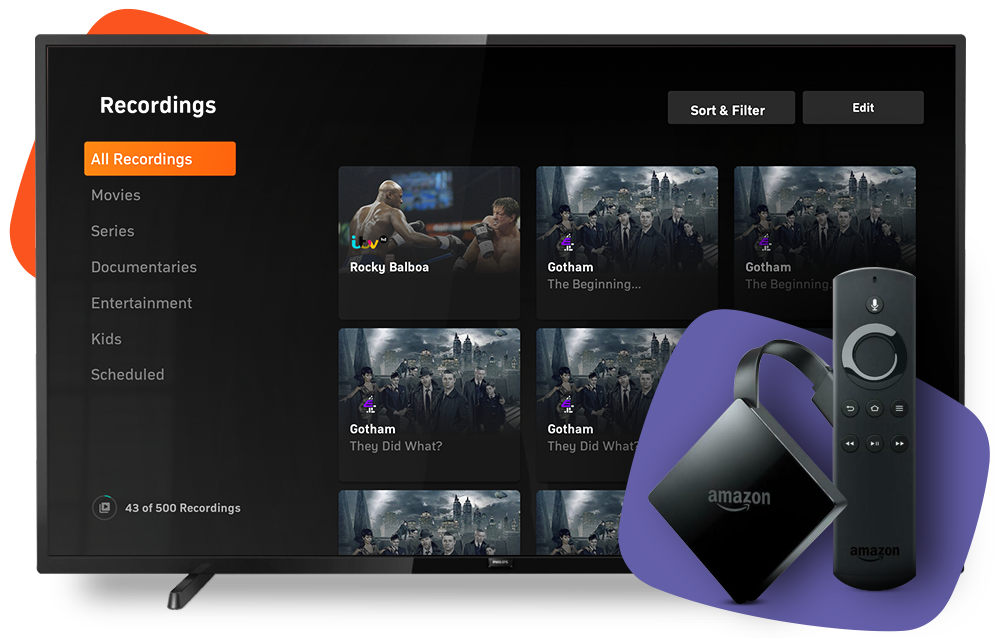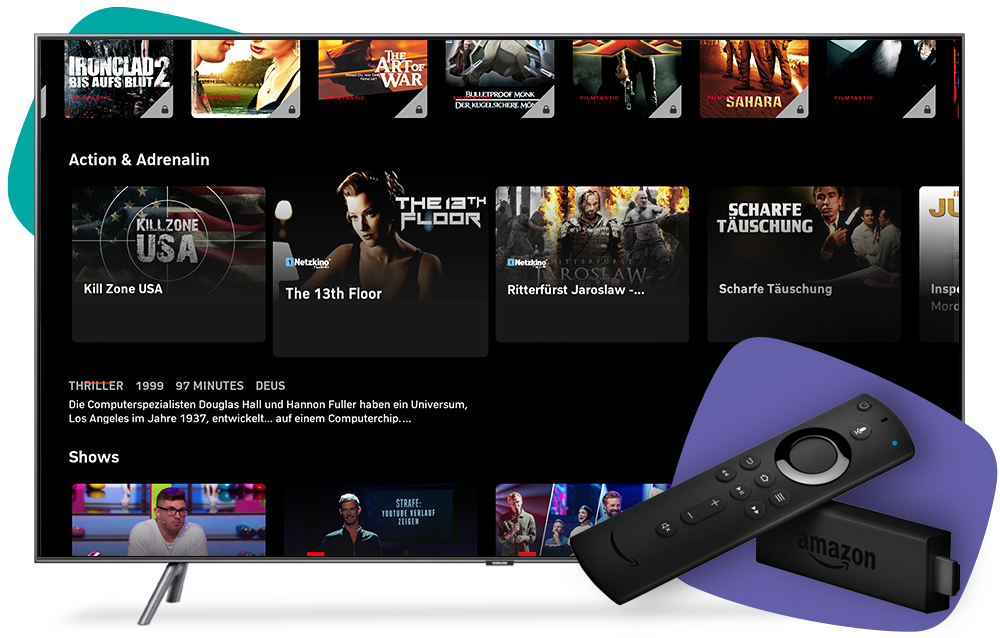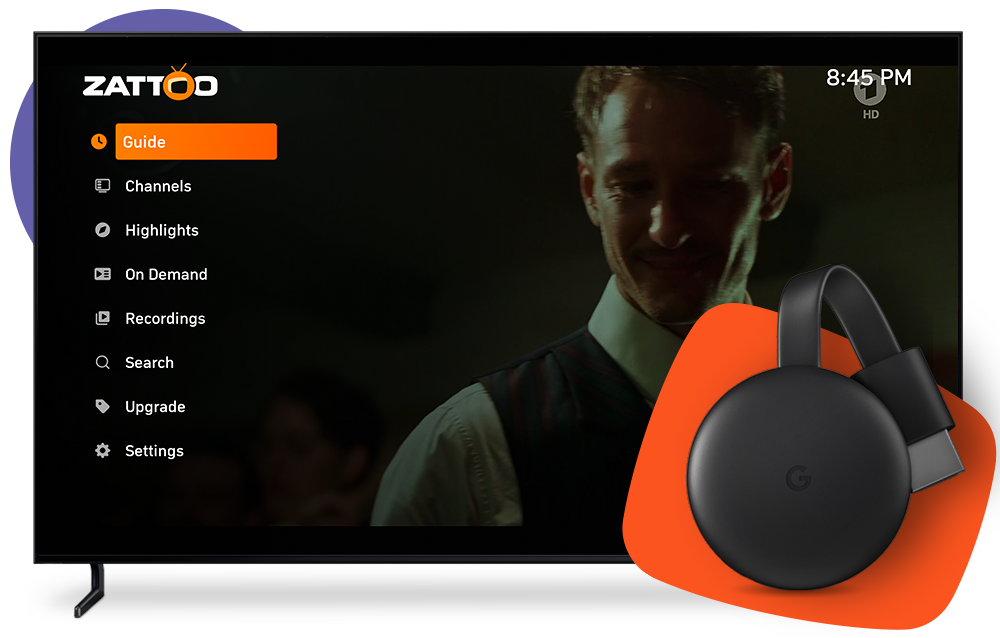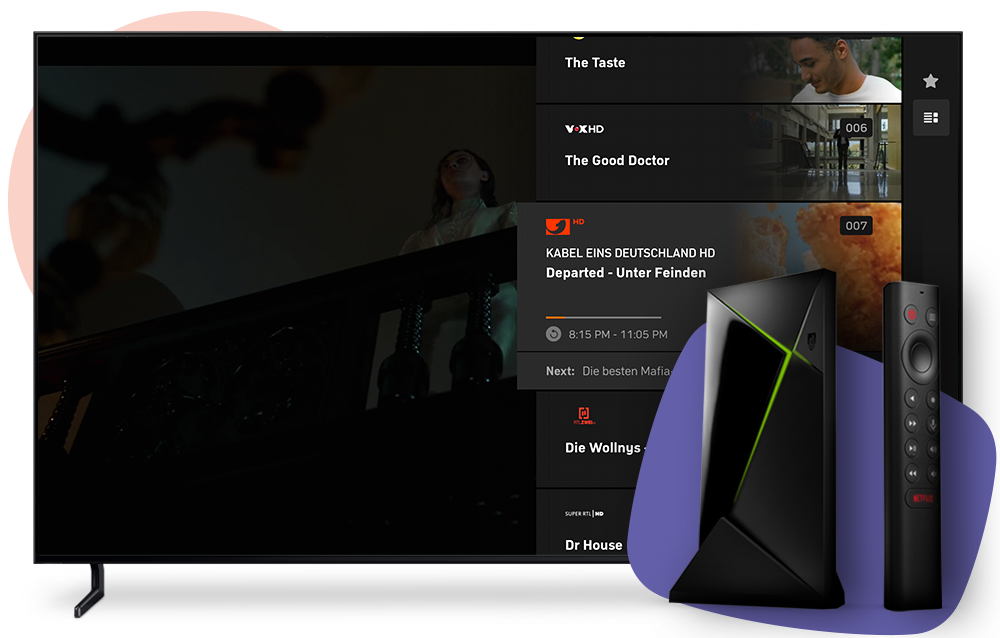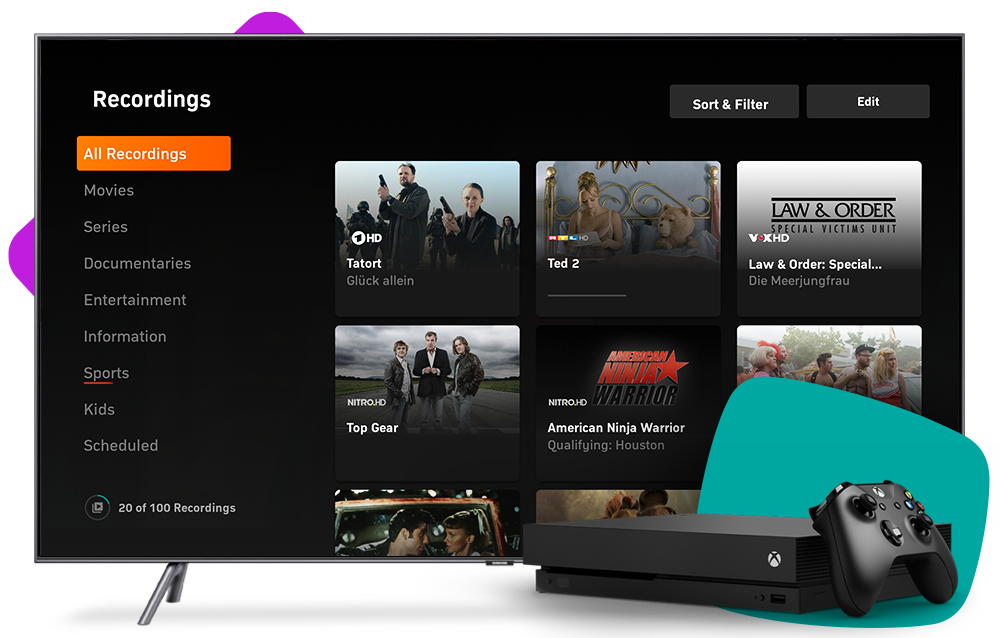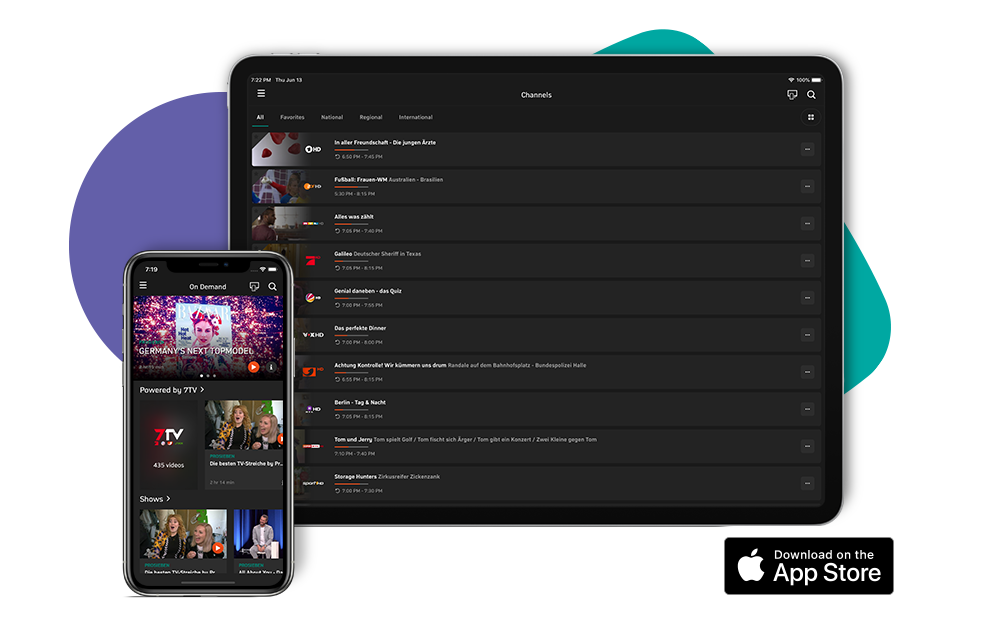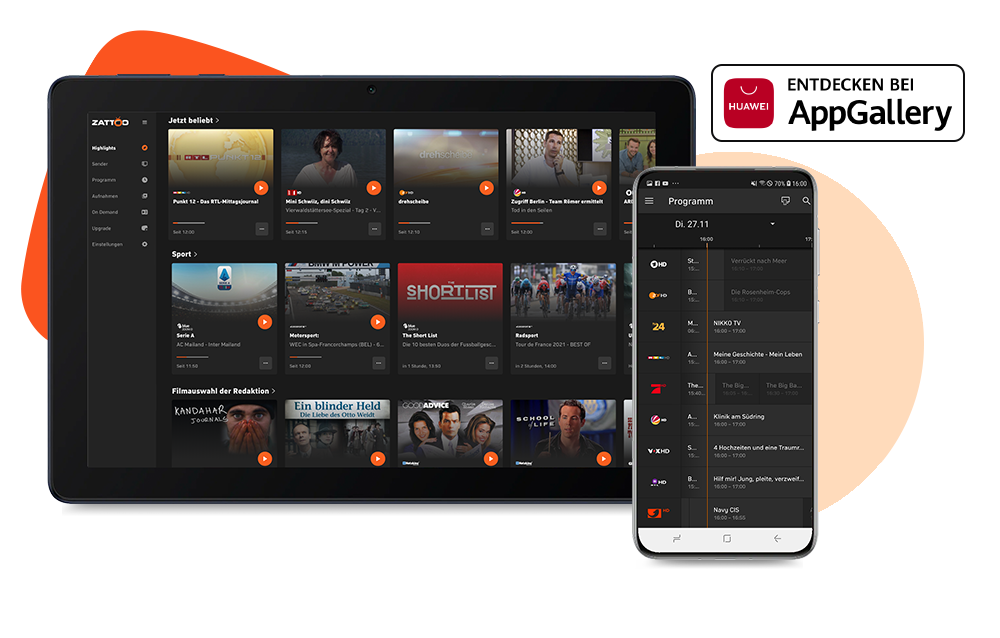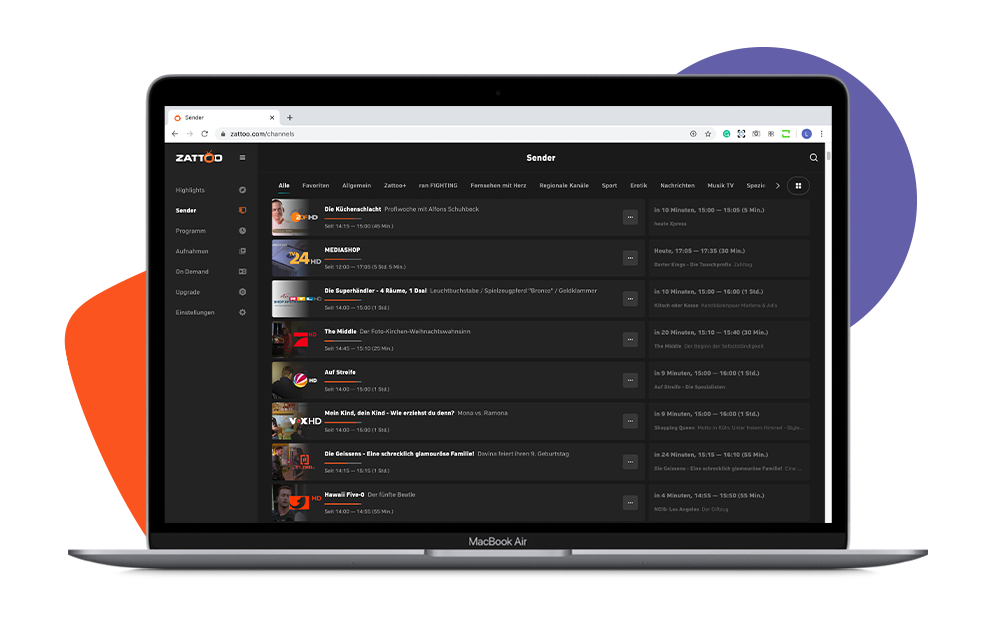TV streaming on all devices
With Zattoo the future of TV is multiscreen
All available devices at a glance
On this page you'll find all the devices we support. Whether it's a smart TV, streaming device or smartphone - here you'll find all the information on how to stream TV with Zattoo on your devices.
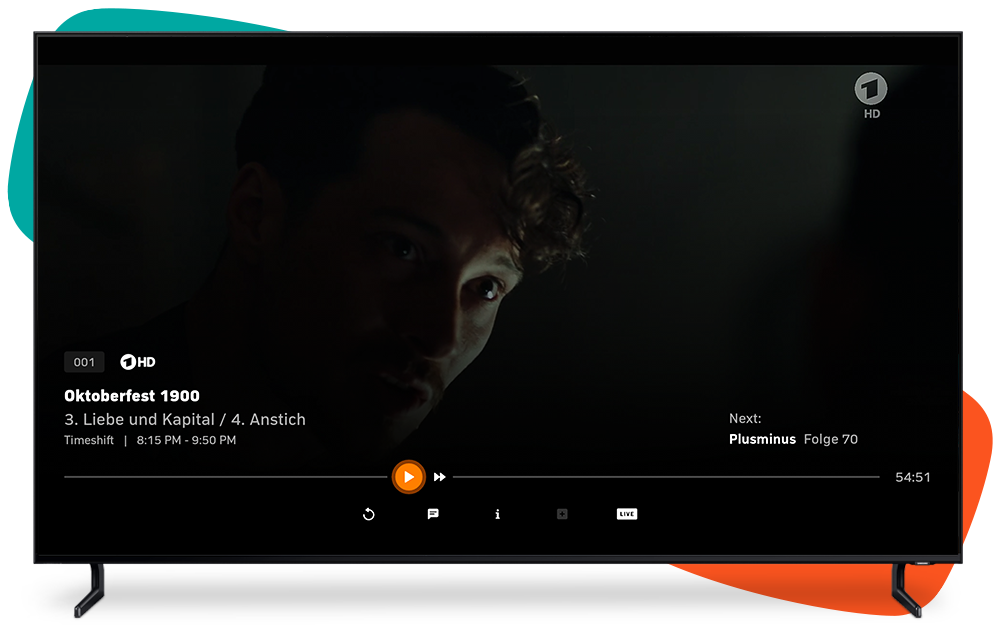
Samsung TV
Models from 2015
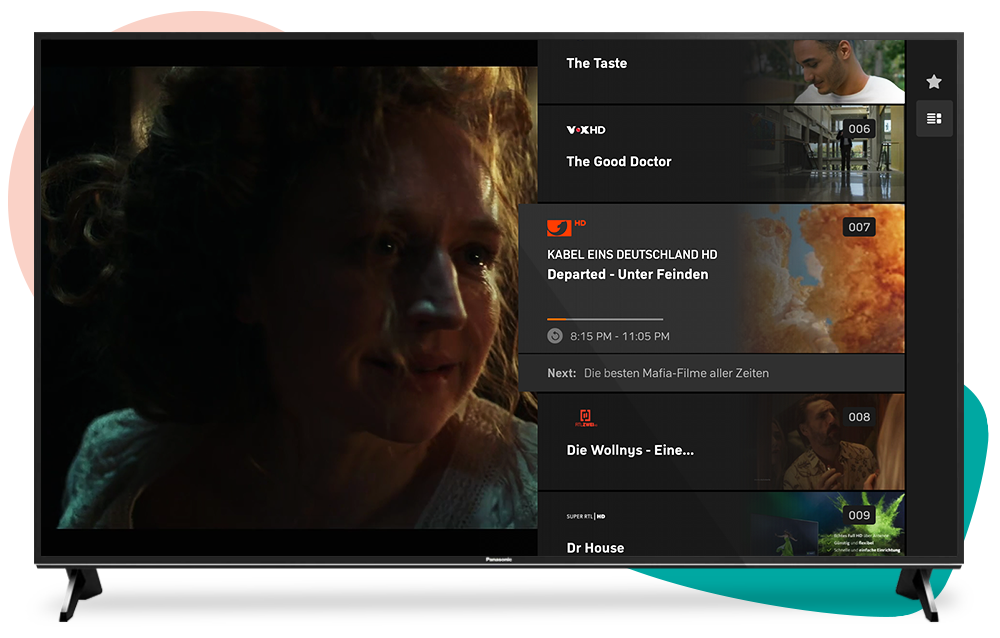
Panasonic TV
Models from 2017
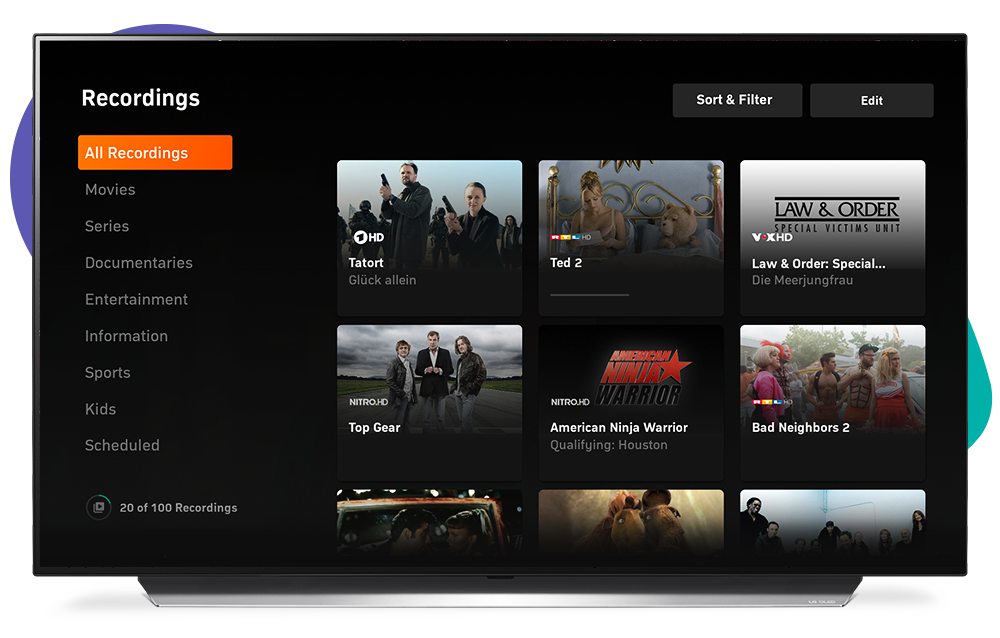
LG TV
Models from 2016
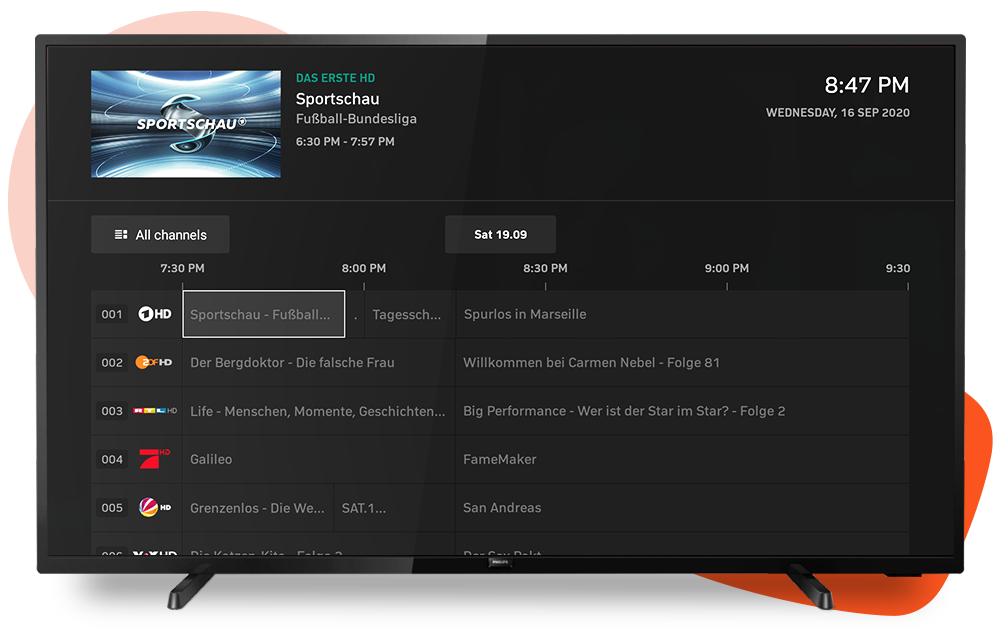
Android TV
Sony, Philips, TCL etc.

Nokia
Nokia Smart-TV & Streaming Box

Grundig
Android TV and Fire OS

Hisense
Models from 2020

Loewe
Models from 2021

Strong
Strong smart tv & streaming devices
We are on
iOS
Android
Xbox
Amazon Fire TV
Smart TV
Apple TV
Windows
Chromecast
One streaming solution for all
If you still need some help deciding how you'd prefer to use Zattoo, here's a quick overview of the most popular streaming solutions.
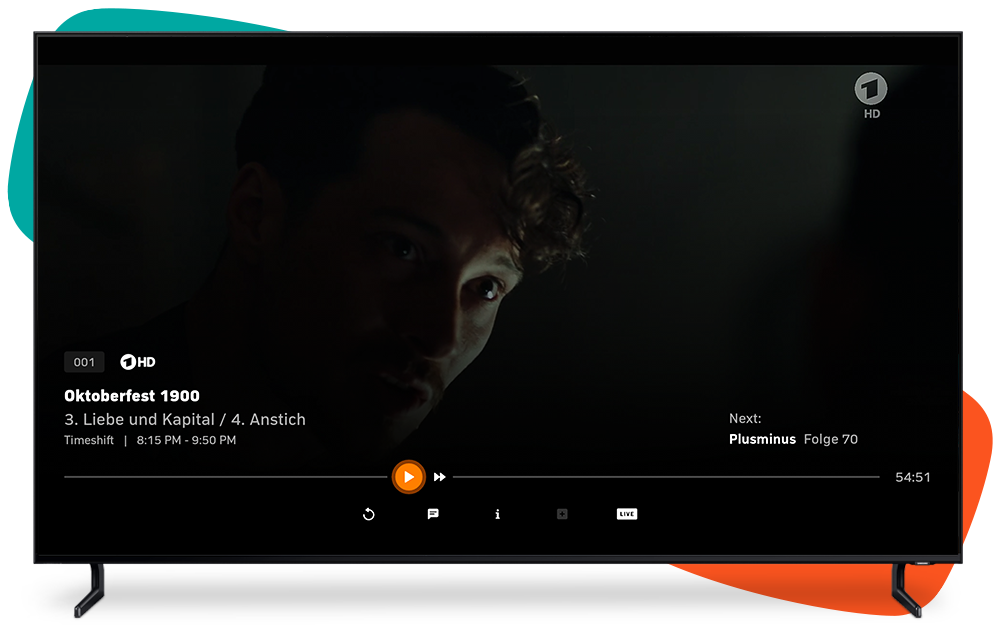
Smart TV's
The easiest and most convenient way to stream TV over the Internet is via a smart TV. These devices are always connected to the Internet and all you have to do is download the Zattoo app, open it on your smart TV and start streaming immediately.

Streaming devices
If your TV at home isn't a smart TV and therefore doesn't have Internet access, you can turn it into a smart TV in no time: just plug in a streaming device and you're ready to go! For example, you can watch Zattoo with an Amazon Fire TV (& Stick), Google Chromecast, Apple TV, Nvidia Shield or the xBox One. On some of these devices, Zattoo is already pre-installed. Alternatively, you can download the app as usual. All you have to do is open the app, log in, and you're ready to stream your favorite program.

Mobile devices
Of course, you can also enjoy the entire TV program on your laptop, smartphone or tablet, whether at home or on the go. Just connect your device to the Internet and download the Zattoo app for Android, iOS, Huawei or Windows devices, log in and start streaming. Alternatively, you can also use the web app.