Zattoo supports Google Chromecast
Easily send livestreams from your iPhone, iPad, Android or laptop WebPlayer to the big screen. Navigate the program from your smart device with just one tap of your finger!
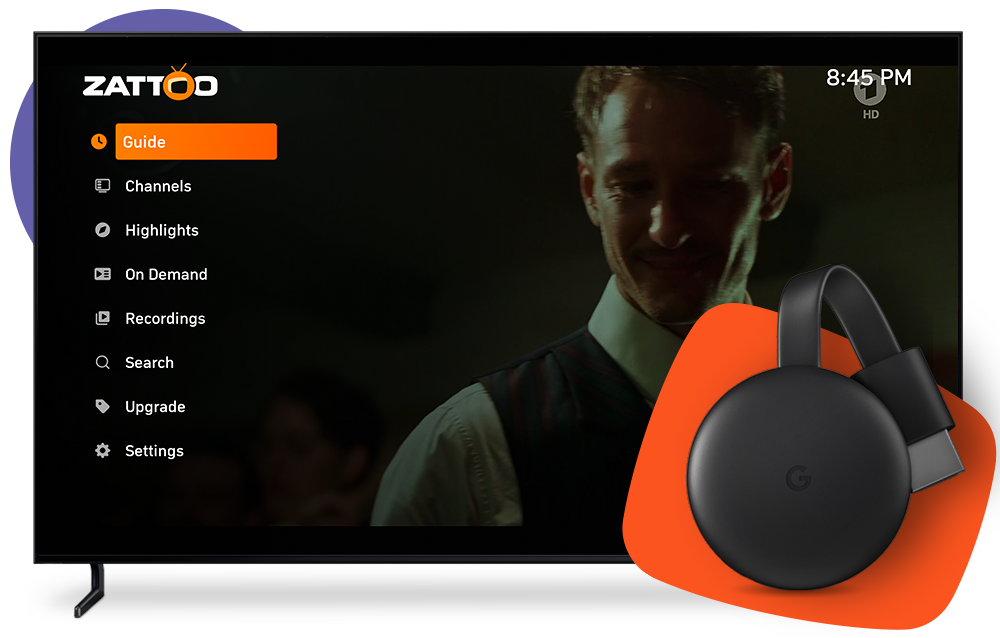
Watch TV with Zattoo & Google Chromecast
Chromecast is a media-streaming device that can be plugged into the HDMI port of your TV screen. Set up the Chromecast stick for your WiFi and get started. With one tap of your finger on the Chromecast button in the Zattoo app, you can link your smart device to your TV. Your TV contents will be broadcast from the Internet onto your TV screen. With total ease, you can navigate through TV programs on your tablet, smartphone or laptop and enjoy the big-screen view.

Smart combo: Chromecast and TV apps
Chromecast connects your available smart devices and their touchscreen navigations with your big screen. With the Chromecast stick, every HDMI show can become your favorite program on the big screen. Internet TV can be so easy! With Zattoo, your TV programs are always up and running on a big screen of your choice. Get the free Zattoo app now for your smartphone or tablet and you'll be en route to watching Zattoo Live TV online. All you need is a device with an Internet connection. Free mobile TV apps supported by Chromecast: iOS (iPhone and iPad) or Android for mobile phone/tablet. Just plug the Chromecast stick into your HDMI connector, connect with one tap of the Cast button on your smart device: and you're ready to go! Watch TV at home or on the go - Internet TV, the future of TV. App store buttons lead directly to app download.

All channels in one app - with Zattoo on your Samsung Smart-TV
With the Zattoo TV app on Samsung Smart TVs, you can receive the entire program of over 300 TV channels over the Internet and stream the entire selection of channels including SRF1, 3+, RTL, ProSieben, TV24 or Eurosport 1. With Zattoo Ultimate you can create your own recordings or access the TV program of the past 7 days thanks to Replay TV. Try it out for 30 days for free and see for yourself.
Start free month
This can be done with the Zattoo app on your Google TV
Over 300 TV channels in the livestream
(over 160 in HD & 80 in Full-HD quality)Recording function & series recordings
Replay: 7 days on demand
Zapping using the arrow keys on your remote control (up and down) or direct number entry

More broadcasters? Get the TV packages.
Design your personal TV experience with additional broadcaster packages, international channel packages, On-Demand offers or additional recording memory.
All TV packages